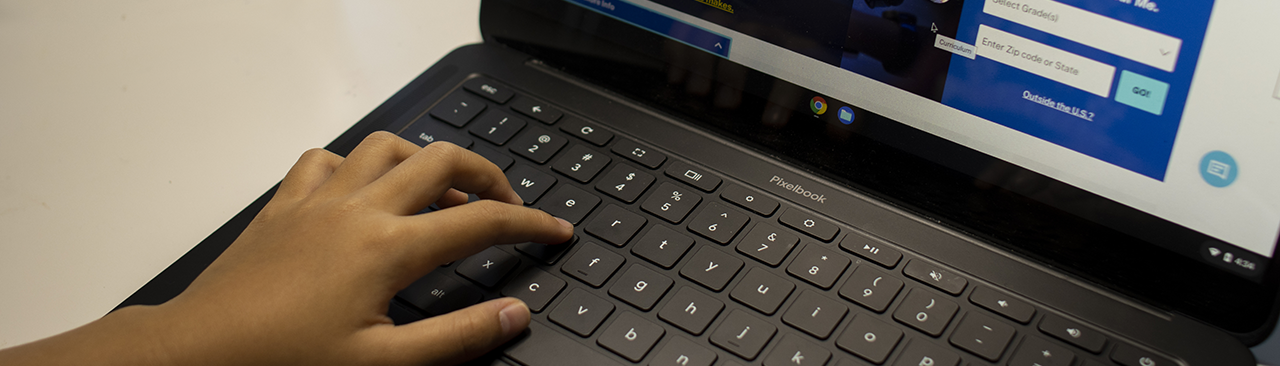
SPL offers library customers aged 16 and older the option of checkouting out a Chromebook for in-library use. To complement the increasing usage of wireless connectivity at SPL, we also now provide wireless printing.
What is a Chromebook?
- Chromebooks are lightweight and easy to use laptops
- They boot-up in seconds
- You can connect to the Library’s WiFi
- They enable customers to log into their Google accounts to access their own photos, music, videos, documents with Google Drive and Google Docs
- Chromebooks are secure and protect against viruses and malware without additional software
Borrowing a Chromebook
- Customers may borrow one Chromebook at a time
- Customers must be 16 years of age or older, have a Library card that is in good standing as well as valid government-issued photo ID (ie. license, age of majority, passport, health card). The photo ID must be left at the information desk in a secure location for the duration of the Chromebook loan.
- The borrowing period is four hours and must be used in the library
- The late fee is $1 per hour
- There is a $400 charge for a lost device and $25 processing fee
- The checkout receipt will include the time when the device is due back
Printing from a Chromebook
You can print one of two ways from our Chromebooks:
- Use the library's mobile print service
- Save to a thumb drive and print at our colour copier
Cost per copy:
- black and white - $0.10
- colour - $0.75
- For double-sided printing, double the price.